
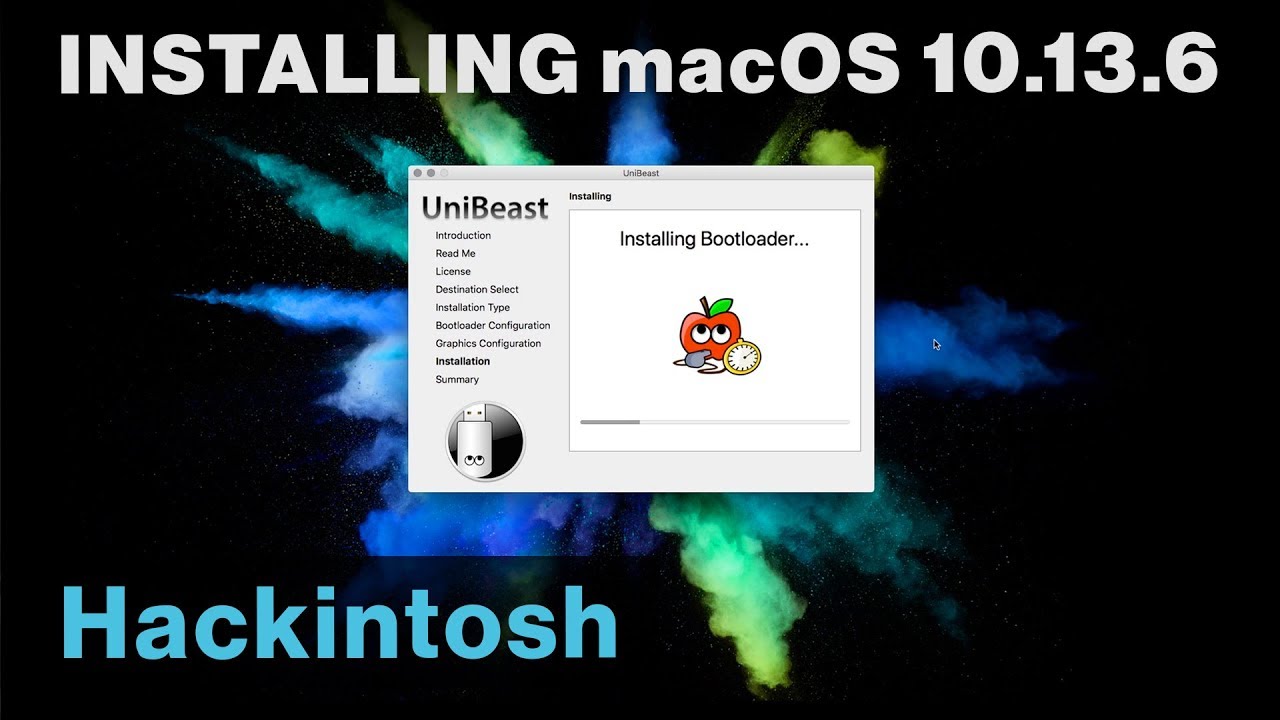
If you're PC booting correctly to the OS X installer lets partition the hard drive to install OS X & Windows 10 Pro Type -v to bypass the Apple boot screen and enter verbose startup mode. You can type the boot flags GraphicsEnabler=Yes, maxmem=4096, PCIRootUID=1, PCIRootUID=0, and npci=0x2000 by themselves or together in order to solve boot issues for older graphics cards and machines. If you have trouble reaching the installer, type -x at the Boot screen Save the changes and boot the Computer using OS X bootable stick (In my case my old phone :D)Īfter little while you'll get a screen like below Set to XMP Profile to Profile 1 (Optional)ĭisable Intel VT-d (Virtualization) on BIOS We are going to do a full format your whole hard drive. backup your all the necessary data to a external Hard drive Click Finish It will create OS X bootable Pen DriveĬreating the bootable OS X USB stick will take some time depending on your USB stick.Īfter creating the bootable USB stick. Select both Laptop Support and Legacy USB SupportĤ. Open UniBeast and following the steps ( 1 to 4 )ģ. Select your USB stick in disk utility and click Partition tab Then plug the USB stick and open Disk utility on your mac ( Spotlight search: Disk Utility ) Then download latest UniBeast and MultiBeast for Mavericks from tonyMacx86 download section OS X Mavericks Installation on Application folder


I'll show in /Application folder in your Mac Go to the Mac App store and download the legal copy of OS X since I lost my pen drive recently :D I'm gonna use my old Nokia E7 16GB as my pen drive :D You need at least 8GB or + USB drive to create the bootable USB stick. I'm gonna use my MBP to build the bootable stick. If you don't have a Mac you can always use a virtual machine running OS X to build the OS X bootable stick. Powerlogic Multimedia Combo ( Keyboard + Mouse )įirst you need a OS X running computer to build a OS X bootable pen drive. 2GB EVGA GT640 VGA Card ( I know pretty shit low end card :D ) 1TB Toshiba mk1002tskb 7200rpm Enterprise grade Hard Drive 16GB DDR3 1600MHz GSkill RipjawasX RAM (8GBx2) Intel Core i7 3770K overclocked to 4.5GHz (1.23v) The Specs of the PC I'm going to convert it to a Hackintosh My Late 2013 Retina Macbook Pro + Windows 10 running PC And Finally I like the OS X Mavericks and previous OS X aqua feeling with that Menlo font. The reason I chose OS X Mavericks over Yosemite and El capitan to my hackintosh, I'm gonna run latest version of OS X on my MBPr anyway, so I don't want to have same OS on both computers. Since I do occasional gaming I'm going to dual boot OS X 10.9 and Windows 10 Pro. Its really awesome when you're a developer.

I thought making it a hackintosh because I love the stability of OS X with the unix terminal. I've an another desktop computer with pretty good specs. I use a late 2013 Retina Macbook Pro as my main computer.


 0 kommentar(er)
0 kommentar(er)
